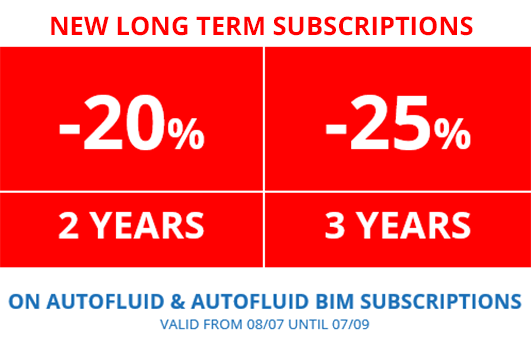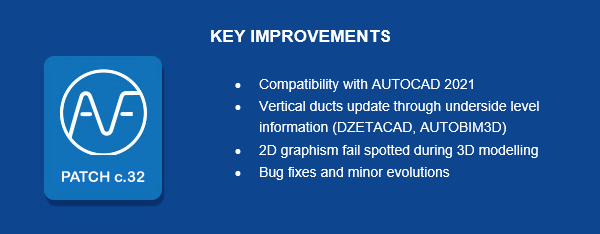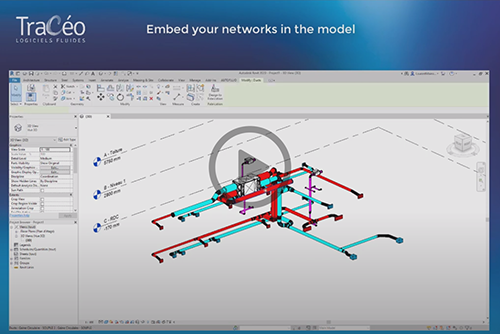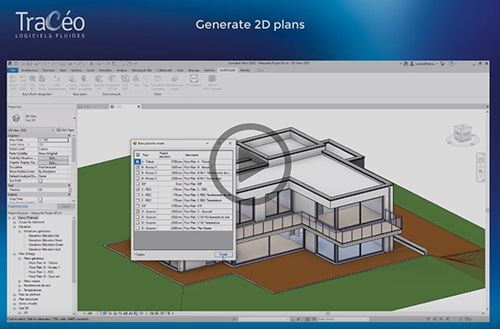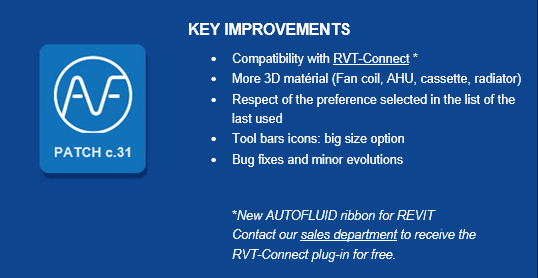Stay on the cutting edge Our industry is constantly evolving. More productivity and technicity are expected from us than ever. In this context it seems counter productive to have to wait for the next version release of your software to use the new features you need. Thanks to the AUTOFLUID subscription deals, you can benefit
Read moreNew patch AUTOFLUID10
14 May 2020A new patch for AUTOFLUID10 is now available on our web site. Traceocad recommends to install Patch c32 to ensure the best performance for your software. In order to benefit from our free hotline you must update your software with the latest patches. Find it on our website Autofluid.fr on the Download page and update.
Read moreEmbed your networks in the BIM model
27 April 2020Specially made for your REVIT BIM projects, draw your 2D and 3D networks in your CAD software (AutoCAD or BricsCAD) and keep your working habits ! Understand RVT-Connect step by step. Lesson 2: Embed your networks in the BIM model. More videos on our youtube channel.
Read moreGenerate 2D plans from the BIM model with RVT-Connect
31 March 2020Specially made for your REVIT BIM projects, draw your 2D and 3D networks in your CAD software (AutoCAD, BricsCAD ou ZWCAD) and keep your working habits ! Understand RVT-Connect step by step. Lesson 1: Generate 2D plans from the BIM model. More videos on our youtube channel.
Read moreRVT-Connect is here!
30 March 2020You don’t need any REVIT training anymore to know how to export your 2D plans ou embed and update your networks in the BIM model. All you need is to install RVT-Connect in your REVIT software to communicate between your CAD software and REVIT without changing your working habits. If you don’t have REVIT, give the plug-in to
Read moreNew patch for AUTOFLUID10
27 March 2020A new patch for AUTOFLUID10 is now available on our web site. Traceocad recommends to install Patch c31 to ensure the best performance for your software. In order to benefit from our free hotline you must update your software with the latest patches.
Read more